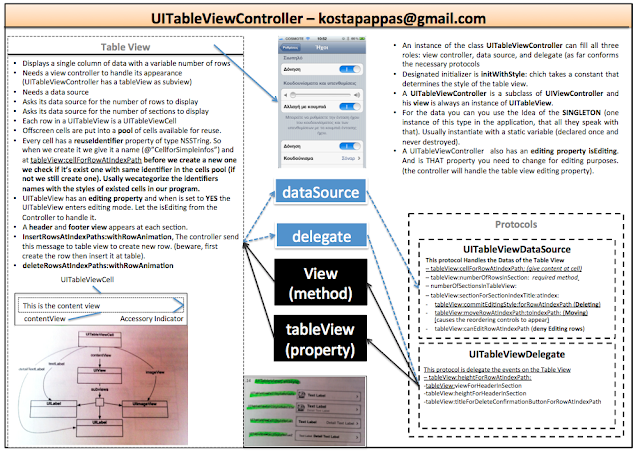iphoneDevNotes
My summary notes from Ios Programming - The Big Nerd Ranch Guide 3rd Edition
Τρίτη 1 Ιανουαρίου 2013
speed up xcode tips
here the source:)
I configured Xcode to use 3, 4 and 8 subprocesses, instead of the default 2. You can set the number of processes Xcode uses from Terminal as follows:
defaults write com.apple.Xcode PBXNumberOfParallelBuildSubtasks 4
These are the results I got (all on the 64-bit kernel):
| Processes | 2 | 3 | 4 | 8 |
| Time | 57.3 s | 44.5 s | 43.3 s | 47.0 s |
My test-case was a full build of the FolderGlance code base. I timed the build with my iPhone, so the results are not completely accurate. However, barring any measurement inaccuracies, the results were quite good:
| Kernel | 32-bit | 64-bit |
| Time | 57.3 s | 50.2 s |
Pretty good for simply switching to the 64-bit kernel! In case you are wondering: Switching to the 64-bit kernel can be done by either holding down the 6 and 4 keys while your Mac is booting, or you can execute the following command from Terminal to make the change persistent:
sudo systemsetup -setkernelbootarchitecture x86_64
Δευτέρα 13 Αυγούστου 2012
Xcode glitch
from big nerd ranch page 346
There is a little Xcode glitch to be aware of: sometimes Xcode just ignores a resource file's changes when you build an application. To ensure your application is being built from scratch, first delete the application from your device or simulator. Then, choose Clean from the Product menu. This will force the application to be entirely recompiled, re-bundled, and re-installed.
There is a little Xcode glitch to be aware of: sometimes Xcode just ignores a resource file's changes when you build an application. To ensure your application is being built from scratch, first delete the application from your device or simulator. Then, choose Clean from the Product menu. This will force the application to be entirely recompiled, re-bundled, and re-installed.
Τρίτη 31 Ιουλίου 2012
chapter 13 - UIPopover - Blocks - Modal View
click to zoom:
The left picture is from Big Nerd Ranch iOS Programming 3rds edition book page: 277
The right from the iOS documentation
Δευτέρα 30 Ιουλίου 2012
chapter 12 - UIImage- Camera - Core Foundation - Dismiss Keyboard
Ετικέτες
__bringe,
camera,
core foundation,
keyboard,
UIImage
Τετάρτη 25 Ιουλίου 2012
Δευτέρα 23 Ιουλίου 2012
Εγγραφή σε:
Σχόλια (Atom)